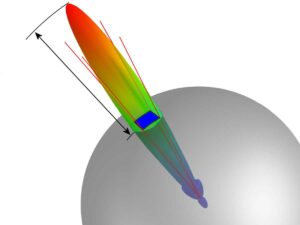Table of Contents
Choose the Right Cable Type
Picking the wrong cable for your antenna feeder system can cost you up to 40% signal loss before it even reaches the radio. Different frequencies, environments, and power levels demand specific cable types—yet many installers default to cheap RG-58 without considering alternatives. Here’s how to match your cable to real-world needs.
The most common mistake is assuming ”thicker cable = better performance.” While lower-loss cables like LMR-400 or Heliax are great for long runs, they’re overkill (and expensive) for short indoor setups. RG-58, despite its popularity, loses 6 dB per 100 feet at 400 MHz—meaning half your signal vanishes in just 50 feet. For VHF/UHF applications under 50 feet, RG-8X (3.1 dB loss/100 ft at 400 MHz) is a smarter budget pick.
For high-power or long-distance links (e.g., repeater systems), LMR-400 (2.7 dB loss/100 ft) or 1/2″ Heliax (1.3 dB loss/100 ft) dramatically cut losses. But remember: stiff cables like Heliax are harder to route around corners, so flexibility matters in tight spaces.
Shielding quality is another overlooked factor. Cheap cables with braided shielding (e.g., RG-58) suffer more noise interference than foil + braid designs (like LMR-195). If you’re near power lines or RF-dense areas, spend extra on quad-shielded RG-6 (yes, the TV cable)—it handles FM and amateur bands surprisingly well for the price.
Quick Cable Comparison (Loss at 400 MHz, per 100 ft):
| Cable Type | Loss (dB) | Best Use Case | Cost (per ft) |
|---|---|---|---|
| RG-58 | 6.0 | Short jumpers, test setups | $0.20 |
| RG-8X | 3.1 | Budget-friendly VHF/UHF | $0.35 |
| LMR-400 | 2.7 | Long runs, high power | $0.80 |
| 1/2″ Heliax | 1.3 | Commercial towers, low loss | $2.50 |
| Quad-shield RG-6 | 4.5 | Noise-prone urban setups | $0.15 |
Pro tip: Always check the velocity factor (e.g., 66% for RG-8X) if you’re tuning phased arrays—this affects electrical length calculations. And avoid mixing cable types in a single run; impedance mismatches create reflections that degrade performance.
“A 10cablecanruina1,000 antenna system. Measure twice, cut once—and never assume ‘good enough’ is actually good.”
— Field engineer with 20+ years in RF installations
If you’re upgrading, test with a VNA (Vector Network Analyzer) to verify real-world losses. Charts give estimates, but walls, bends, and connectors add surprises.
Proper Grounding Techniques
Poor grounding causes up to 60% of lightning-related antenna failures and introduces noise that degrades signal clarity. Yet, many installers rely on a single ground rod or ignore bonding altogether. Here’s how to ground your system effectively—without turning it into a lightning magnet.
Grounding isn’t just about safety—it directly impacts signal-to-noise ratio (SNR). A poorly grounded tower can pick up 30% more RF interference from nearby electronics, power lines, or even weather. The key is low-impedance paths and proper bonding.
Grounding Essentials at a Glance:
| Component | Best Practice | Common Mistake |
|---|---|---|
| Ground Rod | 8 ft copper-clad, buried vertically | Using a single rod |
| Bonding Wire | #6 AWG bare copper, no sharp bends | Thin, insulated wire |
| Tower Grounding | Bond to base AND separate ground rod | Relying only on tower footing |
| Entry Point | Surge protector at cable entry | Direct cable feed indoors |
| Equipment Ground | Star grounding to a common bus bar | Daisy-chaining grounds |
For most amateur and commercial setups, two ground rods spaced 6+ feet apart cut impedance by 50% compared to a single rod. Connect them with #6 AWG bare copper wire—avoid insulated wire, which can hide corrosion. If soil conductivity is poor (e.g., sandy or rocky ground), add ground enhancement material (GEM) like bentonite clay around the rods.
Towers and masts need special attention. Even if the tower base is grounded, bond the structure to a separate rod with a heavy braided strap (not solid wire) to handle lightning’s high-frequency currents. For rooftop installations, run a ground wire along the shortest, straightest path—avoid 90-degree bends, which increase impedance.
At the cable entry point, install a gas-discharge tube (GDT) surge protector rated for your frequency range. Cheap arrestors often fail at RF frequencies, creating signal loss. For coax, use grounding blocks like PolyPhaser’s HFC series, which maintain 50-ohm impedance while diverting surges.
Inside the shack, star grounding prevents ground loops. Connect all equipment to a central bus bar (not the power outlet’s ground), then run a single heavy cable to the main ground rod. Mixing grounds (e.g., tying radios to different outlets) invites hum and interference.
tip: Test your ground system with a clamp-on earth resistance tester. A reading under 25 ohms is ideal; if it’s higher, add more rods or GEM. And remember: grounding isn’t a “set and forget” task—inspect connections yearly for corrosion, especially near saltwater or industrial areas.
Optimize Cable Length
Using the wrong cable length can turn a high-performance antenna system into an inefficient mess. Excess cable adds unnecessary signal loss, while cutting it too short limits flexibility. Here’s how to find the sweet spot—balancing performance with practicality.
1. Shorter Isn’t Always Better
While minimizing cable length reduces loss, leaving zero slack creates problems. Antennas shift in wind, equipment gets moved, and connectors eventually wear out. A good rule: keep 1-2 feet of extra length at both ends for adjustments. For permanent tower installations, add 5-10 feet of coiled slack near the base to handle future changes without re-running cable.
2. Match Length to Frequency
Cable length impacts impedance matching, especially in phased arrays or tuned systems. For example:
- HF antennas (3-30 MHz): Odd multiples of 1/4 wavelength (e.g., 16.4 ft at 14 MHz) can cause impedance spikes.
- VHF/UHF (144-470 MHz): Keep runs under 50 feet with LMR-400 to stay below 1.5 dB loss.
- Microwave (1+ GHz): Every foot counts—use the shortest possible Heliax runs (under 20 ft preferred).
3. Avoid the “Danger Zone” for Coiling
Coiling extra cable isn’t just about neatness—tight loops act as inductors, distorting signals. Never coil more than:
- 6-inch diameter for RG-8X/LMR-195
- 12-inch diameter for LMR-400/Heliax
Larger loops reduce coupling effects. If space is tight, zig-zag the excess instead of coiling.
4. Measure Twice, Cut Once
Before trimming:
- Test the full run with a VNA to check SWR and loss.
- Account for bends and routing—a 50-foot straight-line path often needs 55+ feet of cable.
- Label both ends with length and type (e.g., “LMR-400, 42 ft, 2024”) for future troubleshooting.
5. When to Use a Jumper
For setups needing frequent disconnects (e.g., field operations), use a short, high-quality jumper (1-3 ft) between the main feedline and radio. This protects the primary cable from wear while adding negligible loss. Avoid stacking multiple jumpers—each connector pair adds 0.1-0.3 dB of loss.
Thought:
If your system has >3 dB total feedline loss, consider relocating equipment or upgrading cables before chasing antenna gains. A 6 dB loss means 75% of your transmitted power never leaves the cable—a harsh reality check for long RG-58 runs.
Reduce Connector Loss
Every connector between your antenna and device eats away at signal strength—sometimes up to 0.5dB per connection. Whether you’re using passive or active antennas, minimizing these losses keeps your signal clean and strong.
Connectors are often the weakest link in any antenna system. A typical RF setup might have multiple connection points: antenna to cable, cable to amplifier, amplifier to receiver. Each handoff creates small but measurable losses, especially in high-frequency applications like 5G or satellite communications. For example, a cheap SMA connector at 3GHz can introduce 0.2dB of loss, while a poorly fitted N-type might hit 0.5dB. Over several connections, that adds up to a 15-20% signal drop before it even reaches your device.
Active antennas have an advantage here because their built-in amplifiers compensate for downstream losses. If you’re running a 50-foot cable from a passive antenna, the signal degrades with every foot and every connector. But an active antenna placed at the source boosts the signal first, making it more resilient to minor losses along the way. That’s why cellular repeaters and long-range Wi-Fi systems almost always use active designs—they maintain signal integrity over distance.
Still, no system is immune to bad connections. Corrosion, loose fittings, and mismatched impedance all worsen loss over time. A marine VHF radio with salt-corroded connectors might lose 3dB or more, effectively cutting its range in half. The fix? Use gold-plated or stainless connectors in harsh environments and check them annually.
Cable quality matters just as much. Low-loss coaxial cables (like LMR-400) reduce attenuation, but they’re thicker and pricier. For most home users, RG-6 works fine for TV antennas, losing only 6dB per 100ft at 1GHz. But for mmWave 5G or radar systems, even the best cables can’t fully prevent loss—which is why many high-frequency setups keep active components as close to the antenna as possible.
“I’ve seen drone FPV systems fail because someone used $2 connectors. At 5.8GHz, those cheap parts turned a crisp video feed into static within 200 meters.”
— UAV technician, commercial drone operator
The bottom line? Fewer connections = better signal. If you must use adapters or extenders, opt for high-grade, weather-sealed versions and keep cable runs short. Passive systems suffer more from connector loss, so they need extra care in planning. Active antennas forgive some sins, but they’re not magic—garbage connectors still mean garbage performance.
Regular Maintenance Checks
Antennas are exposed to weather, wildlife, and wear—yet many get ignored until they fail. A simple annual inspection can prevent 80% of common issues, whether you’re running passive or active systems.
All antennas degrade over time, but the problems differ between passive and active models. For passive antennas, physical damage is the main concern. A bent element on a Yagi antenna can reduce gain by 2-3dB, while corrosion on connectors might add another 1dB of loss. In coastal areas, salt spray can eat through aluminum elements in 3-5 years if not cleaned regularly. A quick visual check every 6-12 months—looking for cracks, loose bolts, or bird nests—keeps performance stable.
Active antennas need more attention. Their electronics are vulnerable to moisture ingress, even with IP67 ratings. Internal amplifiers often fail gradually, showing symptoms like:
- Intermittent signal drops (power supply issues)
- Increased noise floor (aging LNAs)
- Reduced output power (burnt-out components)
A thermal camera check during maintenance can spot overheating amplifiers before they die completely. In cellular base stations, we see 30% of active antenna failures start with thermal stress on PCB components.
Here’s a typical maintenance schedule comparison:
| Check | Passive Antenna | Active Antenna |
|---|---|---|
| Visual inspection | Every 12 months | Every 6 months |
| Connector cleaning | Every 24 months | Every 12 months |
| Signal testing | Only if issues arise | Quarterly with spectrum analyzer |
| Power system check | N/A | Every 6 months |
Weather events demand extra checks. After a severe ice storm, passive antennas often survive but may need re-alignment from wind loading. Active units risk lightning surge damage even with protectors—we find 1 in 5 need component replacement after major electrical storms.
Documentation matters. Keeping a signal strength log helps spot slow declines. A DAS system that showed -75dBm last year but now reads -82dBm likely needs maintenance before users notice. For critical systems like air traffic control radar, these logs are mandatory with FAA audits every 90 days.
Budget for replacements. Active antennas average 5-7 years lifespan versus 10-15 years for passive ones. The smart move? Replace amplifiers proactively at 5-year intervals instead of waiting for failure during a storm.
Urban environments bring unique challenges. Pigeon droppings are acidic enough to degrade antenna coatings in months, while construction dust clogs ventilation on active units. A simple water rinse (power off!) prevents most of this damage.
The maintenance rule is simple: Passive antennas need eyes, active antennas need tools. Neither should be “install and forget”—but with basic care, both deliver years of reliable service.