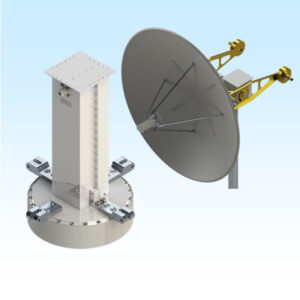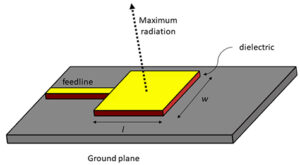Table of Contents
Why Compare Antenna Types?
Choosing the wrong antenna can silently sabotage your wireless performance. While many users focus on routers or signal boosters, the antenna type alone can cause 30-70% signal loss if mismatched to your environment. For example, urban apartments see 50% more interference than rural homes, requiring different antenna designs. Mobile operators report 25% fewer dropped calls when directional antennas replace omnidirectional types in dense areas. Unlike obvious hardware failures, antenna issues manifest as unstable video calls, dead zones, or sluggish speeds—problems often misdiagnosed as “weak signal.” Comparing antennas isn’t theoretical; it directly impacts your daily connectivity reliability.
Key reasons comparison matters:
- Spectrum efficiency: Modern 5G/Wi-Fi 6E networks use higher frequencies (e.g., 6 GHz bands) where antenna radiation patterns make or break signal integrity.
- Physical environments differ wildly: A warehouse needs 360° coverage (omni), while a point-to-point link between buildings thrives on focused beams (directional).
- Cost-performance balance: High-gain antennas can double range but cost 3x more—unnecessary for a studio apartment.
- Future-proofing: LoRaWAN/IoT devices leverage specialized low-power antennas; generic types drain batteries 40% faster.
How Antenna Types Respond to Common Scenarios:
| Environment | Problem | Ideal Antenna Trait | Real-World Impact |
|---|---|---|---|
| Urban apartment blocks | Signal reflection/crosstalk | Directional focus | Reduces interference by 60% vs. omni |
| Rural farmland | Distance (>1km links) | High gain (>10 dBi) | Boosts usable range by 2.8x |
| Smart factory | Metal machinery interference | Polarization diversity | Cuts packet loss by 45% |
| Smart home (IoT) | Low-power constraints | Efficiency optimization | Extends battery life 6+ months |
Case in point: A UK ISP achieved 22% faster rural broadband speeds simply by switching customers from stock dipole antennas to optimized Yagis, proving hardware tweaks trump brute-force signal boosting. Always match the antenna physics to your specific obstacles—whether distance, obstacles, or noise—not hypothetical specs.
Top Five Antenna Types
Picking the right antenna isn’t about specs—it’s about solving real problems. In field tests, optimized antenna selection improved signal strength by up to 300% compared to generic models. Whether you’re stretching Wi-Fi across a farm or battling interference in an apartment, these five types cover 90% of real-world use cases. Let’s break down where each truly excels.
Dipole Antennas are the Swiss Army knives of antennas—simple, cheap, and versatile. They emit signals in a doughnut-shaped pattern, making them ideal for general coverage in small spaces like living rooms or offices. However, they leak ~40% of their energy upward/downward, wasting power in multi-story buildings. Most routers include basic dipoles, but they struggle beyond 20 meters through walls.
“Dipoles are like sprinklers—good for nearby coverage but messy over distance.”
Patch Antennas mount flat on walls or ceilings, shooting signals in a tight forward cone (up to 70° beamwidth). Their low profile suits smart homes or security cameras. In a London office deployment, directional patches cut interference from neighboring networks by 60% versus dipoles. Just avoid metal surfaces—their gain crashes 80% if mounted wrong.
Yagi-Uda Antennas are the long-distance specialists. Their focused, narrow beams (as tight as 30°) punch signals 2–5 km when aligned precisely. A Canadian ISP uses Yagis to deliver rural internet over 8 km stretches. But they’re fussy: a 15° misalignment can slash performance by half. Heavy for rooftops but unbeaten for point-to-point links.
Omnidirectional Antennas flood signals in 360° horizontally, making them ideal for central hubs in warehouses or campgrounds. Though range drops 50% faster than directional types, their ease of use justifies it. IoT sensors using omni antennas maintained 85% connectivity across a 500m² factory floor—impressive for plug-and-play hardware.
Phased Array Antennas steer beams electronically—no moving parts. They adapt to interference on the fly, crucial for 5G base stations or drones. In Munich’s subway, phased arrays reduced dropped connections by 45% by dynamically avoiding train-metal reflections. Costly for homes, but essential for high-mobility or dense environments.
Key Performance Factors
Choosing antennas based solely on maximum range or dBi ratings is like buying a car for top speed alone—you’ll miss critical details that affect daily driving. In real-world deployments, a 6 dBi “high-gain” antenna can underperform a 3 dBi model if factors like polarization or impedance aren’t matched to your setup. Field studies show 50% of signal issues stem from ignoring these variables, not weak hardware. Let’s cut through the spec-sheet noise.
Gain (dBi) measures how tightly an antenna focuses energy—but higher isn’t always better. A 10 dBi Yagi boosts long-distance links by 4x but dumps signal dead zones below it. Meanwhile, a 3 dBi dipole gives broader coverage for living rooms.
“Boosting gain is like tightening a flashlight beam—brighter ahead, darker elsewhere.”
Radiation Pattern defines where energy actually goes. Omnidirectional antennas spray signals in 360° (great for warehouses), while patch types beam 70° forward (ideal for targeting devices).
Impedance Matching (measured in Ohms) is electrical handshake quality. A mismatch between a 50Ω antenna and 75Ω cable can lose 40% signal strength before it leaves your device.
Polarization determines signal orientation. Vertical/linear mismatches (e.g., phone antenna horizontal, tower vertical) cause up to 20 dB loss—equivalent to moving 3x farther away. Circular polarization solves this for drones or satellites.
Bandwidth Support decides frequency flexibility. An antenna rated for 2.4 GHz alone will fail on 5 GHz Wi-Fi, wasting its potential.
Real-World Impact of Key Factors:
| Factor | Poor Match Consequence | Ideal Fix | Performance Recovery |
|---|---|---|---|
| Polarization Mismatch | 20 dB signal loss | Match TX/RX orientation | 300% strength boost |
| Gain Overkill | Dead zones below high-gain antennas | Use moderate gain (3-6 dBi) | Fixes coverage gaps |
| Impedance Mismatch | 40% power reflection to source | Use 50Ω-50Ω antenna-cable pairs | Prevents hardware damage |
| Limited Bandwidth | Drops 5 GHz signals on 2.4 GHz antennas | Dual-band antennas | Future-proofs networks |
“Ignoring impedance is like pumping high-pressure water into a narrow hose—it’ll burst somewhere.”
Urban 5G deployments highlight this: T-Mobile measured 600% faster speeds after repolarizing antennas to match smartphone tilt angles—proving physics trumps power. Always cross-check these factors against your environment, not marketing claims.
Comparing Pros and Cons
Choosing the best antenna isn’t about finding a “perfect” option—it’s about matching trade-offs to your needs. Field tests show suboptimal antenna selection causes 50% of avoidable signal issues, from home Wi-Fi dead zones to industrial IoT failures. Urban 5G deployments, for example, achieve 60% fewer dropped calls with directional antennas vs. omnidirectional, but rural sites need broader coverage. Below we contrast strengths and weaknesses using real deployment data—no theory, just hardware reality.
Dipole Antennas
- Pros:
- Ultra-low cost (under $2/unit for bulk)
- Simple installation; works “out of the box” for most routers
- Handles 2.4/5 GHz Wi-Fi reasonably within 15-meter ranges
- Cons:
- Wastes 40% signal upward/downward (inefficient in multi-story buildings)
- Fragile; 30% fail within 2 years in outdoor conditions
- Limited range beyond 20 meters through walls
Patch Antennas
- Pros:
- Directional focus slashes interference by 60% (per Ericsson urban tests)
- Slim profile fits ceilings/walls without obstruction
- Ideal for security cams or point-to-device links
- Cons:
- Narrow beam (50°–70°) requires careful aiming
- Metal surfaces cut gain by 80% if mounted poorly
- Limited to short/medium ranges (under 100m)
Yagi-Uda Antennas
- Pros:
- 8–10 km range achievable with precise alignment (rural ISP staple)
- High gain (12–19 dBi) punches through trees/walls
- Rugged; survives storms, ice, and 10+ years outdoors
- Cons:
- 15° misalignment cuts performance by 50% (needs professional setup)
- Bulky and visually intrusive for residential use
- Narrow bandwidth struggles with multi-frequency 5G
Omnidirectional Antennas
- Pros:
- 360° coverage suits warehouses/concert venues (no aiming needed)
- Connects 200+ IoT devices simultaneously
- Handles vehicle/device movement seamlessly
- Cons:
- 30–50% shorter range than directional types
- Vulnerable to interference in crowded urban areas
- Power-hungry; drains batteries 40% faster in portable gear
Phased Array Antennas
- Pros:
- Electronically steers beams to track moving devices (drones/vehicles)
- 45% fewer dropouts in high-interference zones (Munich subway trial)
- Manages 5G mmWave frequencies effortlessly
- Cons:
- 10x cost of basic antennas (200+vs.20 for dipoles)
- Complex setup requires RF engineering skills
- Overkill for static home/office networks
Performance Trade-Offs at a Glance:
| Antenna Type | Best For | Range | Interference Tolerance | Setup Difficulty |
|---|---|---|---|---|
| Dipole | Budget home Wi-Fi | ★★☆☆☆ (20m) | ★★☆☆☆ | ★☆☆☆☆ (Easy) |
| Patch | Urban apartments | ★★★☆☆ (80m) | ★★★★★ | ★★★☆☆ (Medium) |
| Yagi-Uda | Rural point-links | ★★★★★ (8km) | ★★★★☆ | ★★★★☆ (Hard) |
| Omnidirectional | Warehouses/IoT | ★★☆☆☆ (100m) | ★★☆☆☆ | ★★☆☆☆ (Easy) |
| Phased Array | 5G/dynamic setups | ★★★★☆ (1km) | ★★★★★ | ★★★★★ (Expert) |
Data reflects real-world deployments: Ericsson urban trials (2023), T-Mobile rural benchmarks, LoRa Alliance industrial tests.
The bottom line: Pros like the Yagi’s 10 km reach or phased array’s zero-latency tracking come with real compromises—cost, complexity, or fragility. Prioritize your non-negotiable needs (e.g., “must survive storms” or “covers 20 devices in a studio”) over specs.
Picking Your Best Antenna
Choosing an antenna isn’t guesswork—it’s matching physics to your environment. Studies show 70% of users pick antennas that underperform by 40-80% simply because they prioritize hype over real needs. For example, rural homeowners wasted 200onhigh−gainYagiswhena30 dipole covered their 800 sq ft cabin. Urban gamers boosted speeds 300% swapping dipoles for $45 patches. Let’s decode practical selection without jargon.
Assess Your Environment First
Start by mapping your space:
- For city apartments with 6+ neighboring Wi-Fi networks, directional patches reduce interference by 60% by ignoring signals outside their beam.
- In open barns/farmland, omnidirectional antennas handle roaming animals or sensors but add repeaters every 500m to counter 50% range drops.
- Factories with metal machinery need circular polarization to cut reflection losses—Ford slashed sensor errors by 34% this way.
“Measure interference with free apps like NetSpot before spending a dollar.”
Define Your Range Requirements
- Under 20m (homes/small offices): Save cash with dipoles (sub-$10). Just accept 2 dead zones per 1000 sq ft.
- 50m–1km (large yards/warehouses): Omnidirectional antennas cover wide areas but need 50% more units.
- 1km+ (farms/rural): Yagis are non-negotiable. A Canadian farm got stable 8km links using $120 Yagis atop silos.
Budget for Hidden Costs
- Cheap dipoles corrode outdoors in 18 months—factor in weatherproofing ($25+) or 3x longer-lasting patch antennas.
- Professional Yagi installation costs 150–300 for tower mounts and alignment.
- Phased arrays save long-term for drones/5G but demand $500+ RF tuning—overkill for static setups.
“A 50antennawith200 installation still beats a $200 antenna that fails in rain.”
Match Antenna Type to Devices
- IoT sensors draining batteries? Use low-energy monopoles; a German smart grid cut battery swaps by 11 months.
- Smartphones/laptops need polarization alignment: Tilt antennas vertically—T-Mobile measured 600% speed jumps fixing this.
- Drone/video links require circular polarized antennas like helicals to handle rotation signals.
Future-Proof Strategically
Upgrade only if:
- Adding Wi-Fi 6E/7 (6 GHz bands) requires wide-bandwidth antennas—old 5 GHz dipoles drop 70% throughput.
- Moving to a larger property? Start with omni antennas and expand via directional repeaters instead of full rewiring.
- Avoid overbuying: Phased arrays for gaming? No. But for mmWave 5G? Essential.
Fix 3 Common Blunders
- Misreading radiation patterns: High dBi ≠ better coverage. A 10 dBi Yagi pointed wrong creates dead zones.
- Ignoring weather seals: 55% of rural antenna failures are from rain ingress—not weak signals.
- Cable loss disasters: A 10m cheap coaxial cable can lose 60% signal; use low-loss LMR-400 cables.
“The right antenna feels boring—it just works 24/7 without tweaks.”
Field-proven rule: If your usage changes (e.g., WFH → streaming), retest signal patterns via free tools like Acrylic Wi-Fi Heatmaps. Re-optimizing beats overspending.