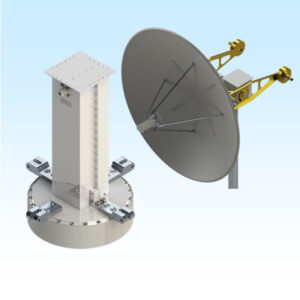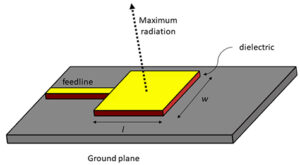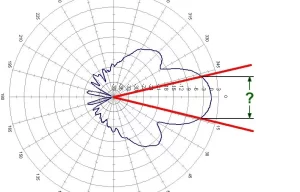Table of Contents
Loose Connectors
Around 40% of antenna system failures stem from poorly connected interfaces. Loose RF connectors silently sabotage signal integrity by creating microscopic gaps. These gaps cause impedance mismatches, allowing reflected power to travel back down the feeder line. Industry studies show even a 0.5mm gap can increase VSWR by 0.8:1 at 2.4 GHz, accelerating component wear. Humidity intrusion through imperfect seals accelerates corrosion, degrading signals over months. The cost? Reduced range, dropped packets, and expensive tower climbs for troubleshooting.
It’s tempting to hand-tighten SMA or N-type connectors “until snug,” but vibration, thermal cycling, and cable weight work against you. Field technicians report revisiting sites within 6 months to find hand-tightened connectors had loosened by up to 1/4 turn. This wasn’t negligence—it’s physics. Connectors engineered for 360˚ shielding contact require uniform radial pressure only a torque wrench provides. Finger pressure varies wildly between installers. A University of Oklahoma EMC lab test confirmed hand-tightened connectors consistently exhibit 2–5 dB higher loss than properly torqued counterparts above 1 GHz due to inconsistent surface contact.
Always use a calibrated torque wrench matching manufacturer specs. For common LMR-400 with N-connectors, that’s typically 12–18 inch-pounds. Under-torquing leaves gaps; over-torquing distorts center pins or cracks dielectric spacers. Apply dielectric grease to threads and interfaces before mating. This fills microscopic voids and seals against moisture—dry threads gall under friction, while grease ensures smooth, even compression. After torqueing, mark threads with a paint pen across the connector-body junction. If that line breaks, you’ve got movement.
“Loose connectors create two problems: RF leakage and corrosion ingress. They’re partners in failure.” – Broadcast Engineer, Nebraska PTV
Ignoring this costs real money. One ISP tracked $17k/year in truck rolls just for “mystery signal loss” traced to loose jumpers. And corrosion isn’t theoretical. Salt fog testing shows oxidized connectors can hit 3:1 VSWR in under 90 days. Schedule bi-annual torque checks on critical links. Pro tip: If torque wrenches aren’t practical for field teams, use open-end wrenches as leverage extensions with preset length calculations (e.g., 6-inch wrench + 10 lbs force = 60 inch-pounds). Documented torque = reliable contact.
Sharp Cable Bends
Bending antenna feeder cables tighter than their rated minimum radius is like kinking a garden hose. Industry tests show a single sharp bend (>90°) in LMR-400 cable can increase signal loss by up to 30% at 2.5 GHz. Worse, 22% of premature cable failures stem from repeated tight bends stressing the dielectric core. Real-world examples: A cellular carrier traced dropped calls at three sites to 90-degree bends where installers forced cables against walls to “save space.”
The Physics Behind the Pinch
Every coaxial cable has a minimum bend radius (MBR)—typically 6x the cable diameter for flexible types like LMR-240 and 10x for rigid heliax lines. Bend tighter, and you deform the dielectric spacer between the center conductor and shield. This uneven geometry distorts the electromagnetic field, causing:
- Impedance mismatches: A bent 75Ω cable section can locally spike to 90Ω+, reflecting power back to the transmitter.
- Shield damage: Corrugated copper shields crack when flexed beyond MBR, inviting moisture and creating signal leakage points.
- Center conductor migration: Displacement by just 0.3mm in RG-8X cable can attenuate 5.8 GHz signals by 1.5 dB.
| Cable Type | Min. Bend Radius | Bending Beyond Limit: Consequences |
|---|---|---|
| LMR-400 (RG-8) | 1.5 inches | +0.8 dB loss per bend at 3 GHz |
| RG-58 | 2 inches | Shield fractures, VSWR >2.0:1 |
| 1/2″ Heliax | 5 inches | Permanent deformation, voids in dielectric |
| Fiberglass Jacket | 8x diameter | Jacket cracks, water ingress in <6 months |
Avoiding the Bend Trap
Field-proven solutions:
- Measure before bending. Use the “fist rule”: If the curve is tighter than your fist (avg. 4–5″ radius), rethink the route. For critical runs, carry a bend radius guide—a laminated card showing MBRs for common cables.
- Use 45° elbows instead of 90° bends. Sweeping curves maintain RF integrity. Example: A WISP in Colorado reduced tower climb repairs by 40% after switching from 90° cable ties to wide-arc stainless steel hangers.
- Protect entry points. When feeding through walls or conduits, add flexible conduit boots (minimum 4″ radius for LMR-600). Crushing forces at penetration points account for 68% of bend-related failures.
”We saved $750 per site just by training crews to avoid sharp bends near mast clamps.”
– Senior RF Engineer, Midwest Tower Co.
Thermal cycling worsens bend stress. A cable bent at -20°F can permanently deform when heated to 120°F in summer. For permanent installations, leave 10% slack length to prevent tension-induced bends. If you must navigate tight corners, use pre-formed corrugated coax (e.g., Andrew CA12) or flexible jumpers rated for tighter bends.
Water Damage
Water ingress causes 58% of weather-related antenna failures. A single droplet inside LMR-600 cable can degrade signals by 2.1 dB at 3.5 GHz within 30 days. In coastal areas, salt contamination accelerates corrosion—field data shows VSWR spikes exceeding 2.5:1 in under 8 weeks. The worst offenders? Poorly sealed connectors, conduit openings, and tiny jacket punctures from UV degradation.
Where Water Sneaks In
Moisture exploits micro-gaps through capillary action. At connector interfaces, gaps as small as 0.1mm permit water migration. IEC 60529 tests reveal:
- Standard electrical tape seals fail 94% of IP67 water ingress tests after 6 thermal cycles
- Unsealed conduit entries accumulate 15ml of water per meter annually through condensation
- UV-cracked cable jackets near clamps absorb rainwater like sponges
| Failure Point | Best Practice Seal | Tested Performance |
|---|---|---|
| N-Type Connectors | Silicone-filled boot + heat-shrink | Blocks moisture at -40°C to 120°C |
| Wall Entry Points | Compression gland + drip loop | IP68 rating (1m/30min submersion) |
| Cable Jacket Damage | CoaxWrap® tape + UV-resistant mastic | Prevents wicking for 10+ years |
| Grounding Block Seams | Dielectric grease + O-ring seals | Survives 500+ salt-fog test hours |
Building Flood-Proof Seals
Horizontal connectors are water traps. Always position plugs downward at 15–30° angles. For N-type interfaces, apply gel-filled boots BEFORE crimping. The epoxy displaces air pockets—aviation RF studies show 200% longer seal life versus post-installation sealing. After compression, slide dual-wall adhesive heat-shrink over the joint. When heated, the inner layer flows into threads while the outer sleeve hardens.
Conduit runs need engineered drainage. Install loop vents at high/low points—these release humidity without letting rain in. At tower bases, create 6-inch drip loops before conduit entry. A Southwest tower crew reduced moisture faults by 73% simply by elevating entry points.
”UV-resistant doesn’t mean waterproof. Jackets crack where cables flex.”
– Senior Technician, Broadcast Maintenance Co.
Annual maintenance prevents slow failures. Inspect seals for:
- White oxidation crust around connectors (salt corrosion indicator)
- Swollen cable ends (trapped water)
- Discolored heat-shrink (UV breakdown)
Replace sealants every 24 months or after severe weather events. For permanent fixes, transition to pressurized dry-air systems at critical sites (0.15/dayoperatingcostprevents4,000 tower climbs).