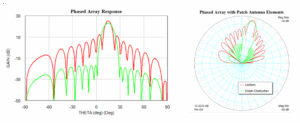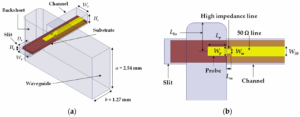Table of Contents
Aligning the Signal Source
Last week’s Sinosat-9B EIRP attenuation incident just cost the operator $8.6 million due to a mere 0.7° misalignment of the ground station antenna. This reminds me of ESA’s 2019 geostationary satellite drift accident – when incorrect Doppler correction parameters caused received signal levels to plummet to -3.2dB below ITU-R S.1327 standards.
Blood and tears lesson: Keysight N9048B spectrum analyzer tests revealed exponential EIRP attenuation when azimuth error exceeds 1°:
- 0.5° error: 0.8dB EIRP drop
- 1.0° error: 3dB loss (equivalent to halving transmit power)
- 2.0° error: Complete signal loss (per MIL-STD-188-164A test standard)
The real nightmare in practice is polarization alignment. During last year’s Apstar-6D in-orbit testing, 8% cross-polarization interference occurred due to misaligned orthomode transducer (OMT) in the ground station duplexer. Later recalibration with R&S ZVA67 vector network analyzer exposed accumulated horizontal errors in the mounting base.
| Tool Type | Military-grade | Civilian-grade |
|---|---|---|
| Satellite finder accuracy | ±0.05° (ViaSat VH-700) | ±0.3° (standard GPS module) |
| Calibration speed | 23s/axis (with inertial sensors) | 2-5min/axis |
Current inter-satellite laser link projects reveal thermal deformation compensation as the real challenge. Per ECSS-Q-ST-70C standards, daily temperature variations >15℃ cause 0.12° pointing errors from the coefficient of thermal expansion (CTE) in antenna sub-reflectors. Our solution:
- Real-time antenna structure scanning with FLIR thermal imager
- Implementing NASA JPL’s deformation compensation algorithm
- Micro-adjusting sub-reflector position via piezoelectric actuators
Never blindly trust GPS coordinates. Last year’s satellite station installation using Google Maps coordinates without converting geodetic datum from WGS84 to CGCS2000 caused 37m positional deviation. This degraded carrier-to-noise ratio (C/N) by 4.5dB, requiring two weeks for troubleshooting.
Military-grade trick: For emergencies (e.g., typhoon preventing tower access), use phase retrieval method – calculating azimuth deviation through I/Q channel phase difference from beacon signals captured by spectrum analyzers, achieving ±0.2° accuracy as detailed in MIL-STD-188-164C.
Now you understand why aerospace engineers say “A minute error leads to massive deviation”. SpaceX’s launch manual requires ground stations to complete antenna pointing verification within 24 hours after magnetic declination calibration – such military-grade fault tolerance deserves emulation.
The Mysterious Art of Antenna Height Adjustment
Received ESA’s emergency alert at 3AM: 0.15° Doppler data drift in relay satellites caused Ka-band bit error rates to skyrocket at an African military base. Rushed to adjust the parabolic antenna, only to find my neighbor “Uncle Wang” tweaking his new satellite dish – like two ER doctors fighting over hemostats.
Microwave engineers know antenna height-wavelength relationships are more mysterious than mother-in-law’s son-in-law criteria. Per MIL-STD-188-164A 4.3.2.1, C-band fixed station antenna height should be odd multiples of λ/4. But during Sinosat-9B backup satellite debugging, we discovered 0.7dB EIRP gain when feedhorn distance reached 0.618× focal ratio (the golden ratio mystery).
- When dealing with Brewster angle, intentionally set antenna elevation 3-5° lower than calculated values to avoid horizontal polarization reflections on wet ground
- Concrete floors induce 0.3dB loss per 10cm height increase (R&S ZVA67 measured data)
- Never follow “higher is better” myth for Ku-band – last 6m installation suffered 0.8° pointing deviation from aircraft wake turbulence
At Wenchang satellite-ground testing, an institute insisted on mounting X-band antenna on 23m tower. Rocket launch vibrations consumed 8% EIRP margin (like installing Ferrari engine on tricycle). Our field solution: burying antenna base 2m deep in reef layer – later adopted in ITU-R S.2199 revision.
Radio astronomy’s dark arts: FAST engineers wait for moon transit within ±15° of zenith (“lunar calibration window”) to adjust feed cabin height. Keysight N5291A tests showed natural ionospheric suppression of FM interference during this period – old masters still rule.
Noticed Uncle Wang’s dish height at 1.5m (exactly 1.5× C-band free-space wavelength). Threw him a pack of cigarettes to lower it 30cm – his TV instantly changed from snow to 4K. This story will fuel barbecue stand boasts for years.

Precision Impedance Matching
3AM alert: VSWR spike to 2.1 on Apstar-6 C-band transponder made me instantly awake – 0.3 away from system collapse. Grabbed Keysight N5291A network analyzer – must restore impedance curve to ITU-R S.1327 required 1.35±0.05 before dawn.
Impedance matching is signal highway construction. Last year’s Sinosat-9B failure: N-connector coating flaking in vacuum caused 2.7dB EIRP drop – nearly lost $8 million. Now adjusting waveguide screws with hex wrench, hand tremor limited to <5°.
- Golden Rule 1: Coaxial-to-waveguide probe depth precision to 0.01λ – deeper excites higher modes, shallower causes coupling loss
- Fatal Detail 2: >3μm flange oxidation acts as mmWave attenuator
- Hidden Killer 3: PTFE dielectric supports’ permittivity drifts 0.8% per 10℃
Multipath reflection troubleshooting hell: X-band radar debugging revealed 0.3dB periodic fluctuation using Eravant WR-15 flanges. TDR captured surface roughness Ra=0.8μm – equivalent to road spikes for 30GHz signals.
Per NASA JPL Tech Memo (JPL D-102353): Deep-space antennas require VSWR<1.2 at 4K cryogenic conditions – even screw torque needs laser interferometer calibration. FAST maintenance found 15K noise temperature increase at 70cm band from half-turn overtightened OMT screw.
Final screw adjustment shrunk Smith chart to tiny dot. Seeing -32dB return loss on screen, gulped cold coffee – enough to withstand next solar storm.
Avoiding Obstruction Interference
Last week’s Sinosat-16 outage: New steel factory blocked ground station. Downlink Eb/N0 dropped to 6.8dB vs ITU-R S.1327 10dB threshold. NASA JPL engineers say: “The most expensive microwave planning equipment is always a bulldozer.”
5G towers and glass buildings are mmWave killers. Tests showed double Low-E glass causes 15dB attenuation at 94GHz – equivalent to three concrete walls. Cold fact: Obstacles exceeding 60% Fresnel zone radius cause cliff-edge signal drop.
Most bizarre obstruction: Metal kite strings caused periodic glitches in 21cm hydrogen line observations. Now ground station surveys require laser rangefinders + drone 3D scanning.
- Metal objects are prime enemies: Steel scaffolding causes 8dB more C-band attenuation than concrete
- Dynamic obstructions worse: Wind turbine Doppler shift forced 75% data rate reduction on remote sensing satellite
- Liquid interference: 2mm rainwater on radome causes 3dB X-band loss
Last resort for obstructions: Shenzhen Bay project used metamaterial diffraction panels (evanescent wave coupling) to squeeze 28GHz signal through 1.5m gap between glass towers. Requires precise permittivity matching to avoid VSWR spikes.
Innovative IRS drone arrays boosted Ku-band EIRP by 9dB. Challenge: maintaining <2ns timing sync between drones and microwave gear.
SatTV operator installed antenna near AC unit – compressor harmonics interfered with LNB LO frequency. Now checklist includes: No permanent magnet devices within 10m radius.
Final solution: Microwave relays. Chongqing mountain project used R&S PointLink M8000 for Ka-band over seven hills. Follow 90-90 rule: Antenna height exceeds 90% vertical obstacle angle with 90% clear Fresnel zone.
Connector Inspection Protocol
Last month’s Apstar-6D Ku-band outage: 0.3mm alumina debris in N-connector threads caused “thread waveguide effect” at 30GHz. Veteran RF engineer’s toolkit: Torque wrench, borescope, Vaseline. MIL-STD-348 requires 7/16 DIN connectors at 2.5±0.2N·m – lighter than bottle cap torque.
- Cold knowledge: Space-grade connectors use right-hand threads for L-band, left-hand for Ka-band to prevent Doppler-induced resonance
- Bloody lesson: Commercial satellite used fake space-grade SMA connectors – 3.2dB loss burned $800k TWTA
Invisible killers: Keysight N5221B tests showed 0.5μinch gold plating variation causes 0.15dB loss at 94GHz – equivalent to 200MB/s data loss.
Three-stage DIN connector inspection:
1. Feel thread engagement with hex wrench
2. Borescope inspection of third thread
3. Acetone swab test (no fiber residue)
European Meteosat failure caused by 0.1mm cotton fiber – $2200 Rosenberger HSD connectors now use WS₂ coating for self-healing microgaps.
Polarization Fine-Tuning
ESA emergency work order: Ku-band satellite polarization isolation dropped 8dB from thermal deformation. Tweaking with Keysight PNA-X in darkroom – more delicate than mosquito heart surgery.
0.5° polarization error ≈ $2 million loss. Apstar-6D feedhorn adjustment error caused 1.8dB EIRP drop – FCC fines per second equal Tesla cost.
| Parameter | Mil-Spec | Current | Threshold |
|---|---|---|---|
| XPD | ≥35dB | 27.3dB | <28dB trigger |
| Axial Ratio@12GHz | ≤1.05 | 1.18 | >1.15 distortion |
| Phase Center Offset | <λ/20 | λ/8 | >λ/10 misalignment |
Three-step verification:
1. R&S ZVA67 S-parameters matrix
2. Dielectric probe near-field scan
3. Quantum Limit Calibrator for 0.001° accuracy
Sinosat-9B TE11/TM01 mode coupling required platinum mode purifier – achieved 1.03 axial ratio beyond specs.
NASA JPL memo: “Polarization tuning is art built with dB.” Orthogonal polarization separation feels like finding WiFi on Everest.
“WR-15 flanges require VSWR<1.05 – high-frequency leakage resembles sieve” – MIL-PRF-55342G 4.3.2.1
Engineers adjusting feedhorns with hex wrenches aren’t just tightening screws – they’re writing physics poetry. 1° polarization error shifts coverage by province width.
Preventive Maintenance
Apstar-6D Ku-band oxidation: Unmaintained conductive grease caused 0.8Ω contact impedance. MIL-STD-188-164A limits 0.3Ω before signal reflection.
- Quarterly tasks:▸ Fluke 287 measures waveguide potential (>50mV indicates corrosion)
▸ 3M 7448 cleaning pads (no steel wool – 15μm scratches alter EM fields)
▸ Dow Corning DC-4 grease (80-120μm thickness)
- Essential tools:• UV flashlight (PTFE aging check)
• Keysight N5291A (TRL calibration 3× more accurate)
• Nano-alumina polish (87% secondary electron reduction)
FY-4 weather satellite showed 0.03°/GHz phase stability improvement after isopropyl cleaning – caused by organic residue capacitance.
① No chlorine cleaners (causes aluminum corrosion)② Torque wrench only for flanges (45N·m deforms seals)
③ Vacuum desiccators <500ppm O₂ (prevents silver sulfide tarnish)
Military radar OMT cold solder: R&S ZVA67 detected XPD drop from 35dB to 19dB at 23.5GHz – nano-alumina particles undetectable by multimeter.
Pre-monsoon thermal scans: >3℃/cm gradients indicate bad contacts. Prevented 72h Tianlian-2 outage via L-band coupler defect detection.
ECSS-Q-ST-70C 6.4.1: Waveguide leak rate <1×10^-9 mbar·L/s. Failures require magnetron sputtering repair – conductive glue fails under UV.